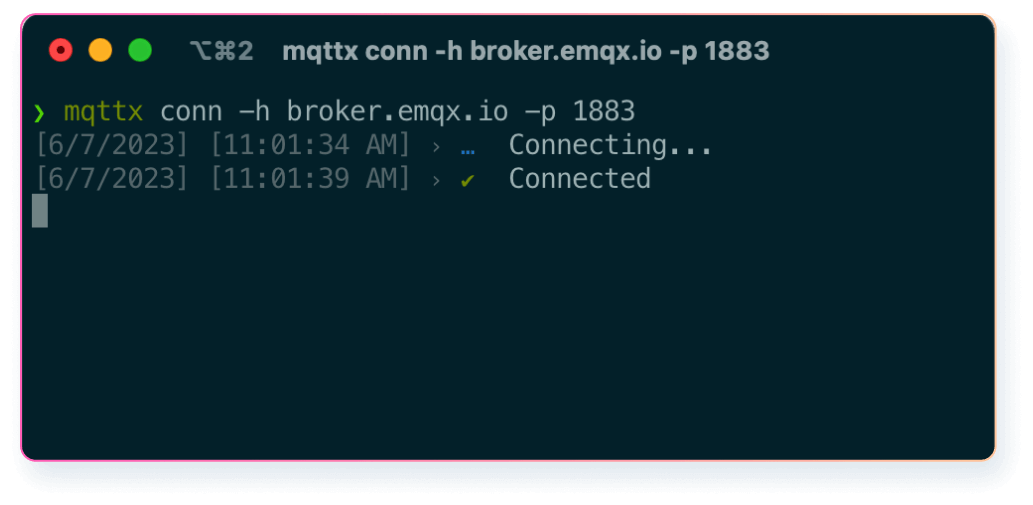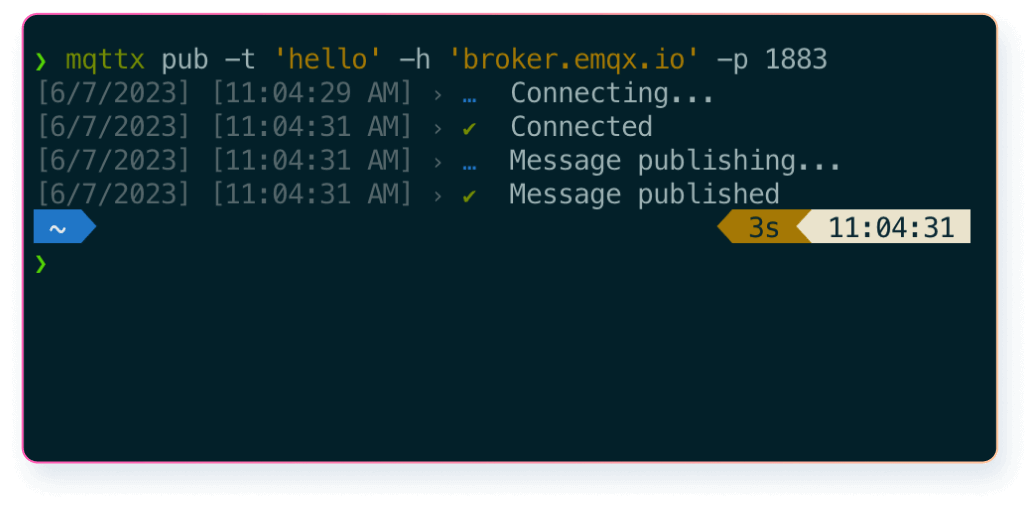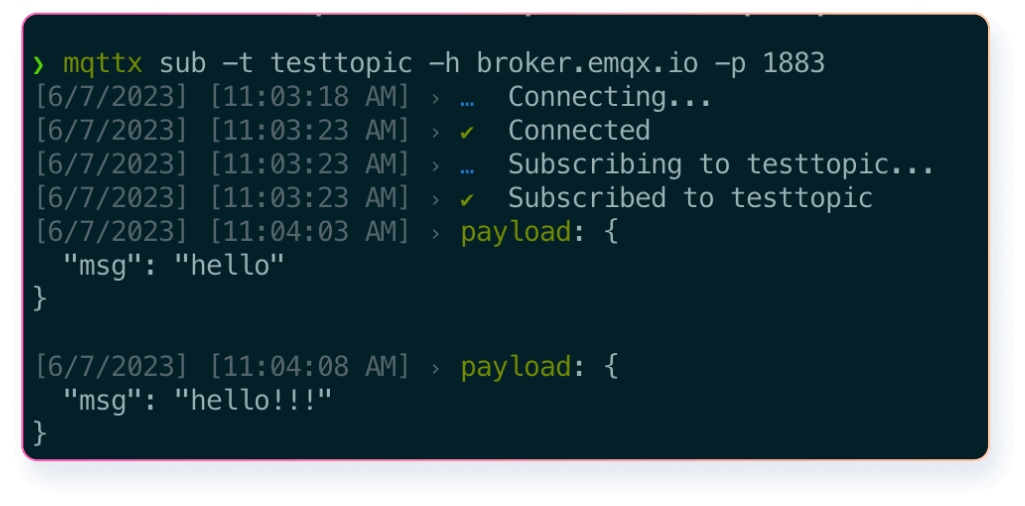Discover the Power of MQTTX
Your All-in-One MQTT Client Toolbox with MQTTX Desktop, CLI, and Web Applications.
Connection Management
Flexibly manage multiple connections, support custom grouping, and multi-window viewing.
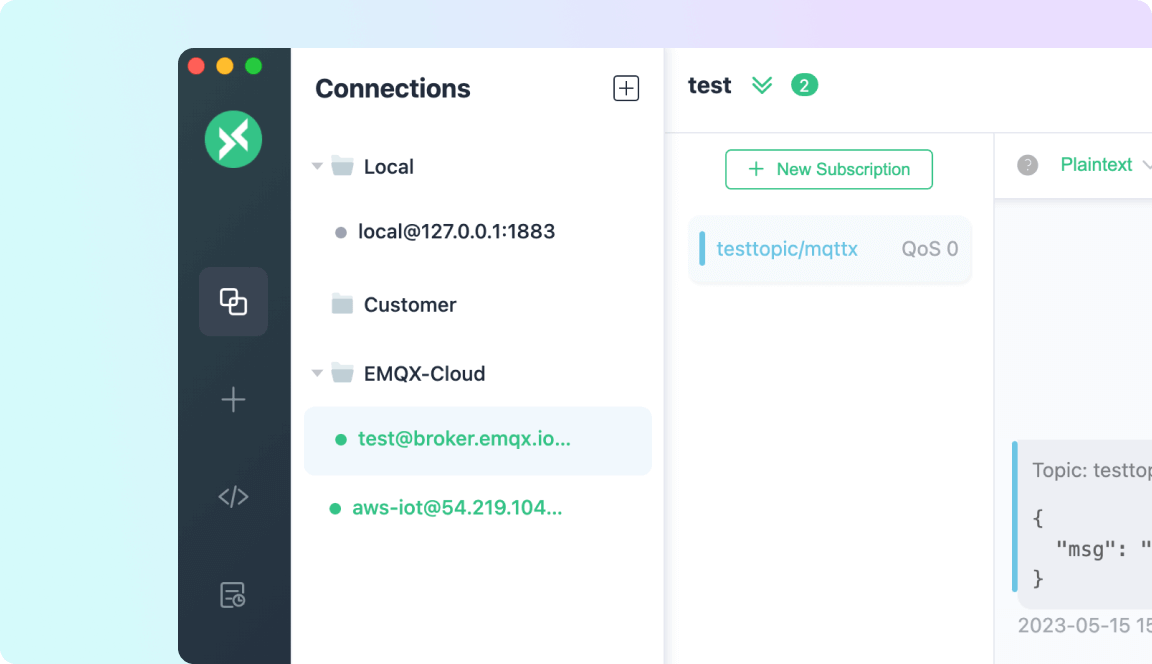
The CLI allows saving connection configurations locally for easy management of multiple connections.
User-Friendly Publishing/Subscription Interface
Enjoy MQTTX's chat-like UI. Designed for intuitive publishing and subscribing to MQTT topics.
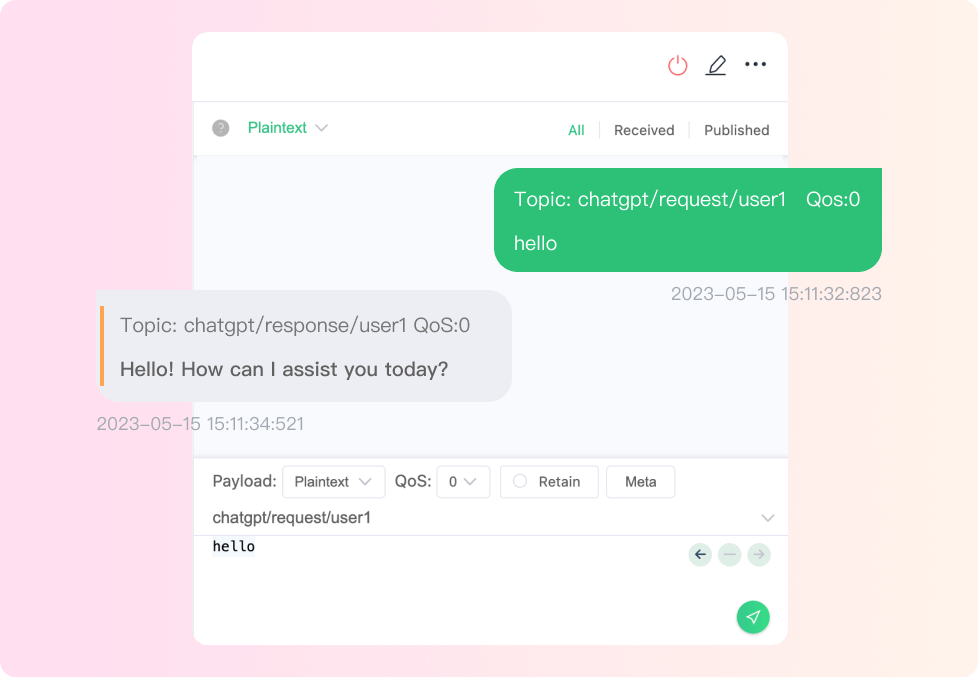
Clear, log-style output enhanced insight, improved readability, and comprehensive understanding.
Color-Coded Subscriptions
Customize your different MQTT subscriptions with color for easy distinction.
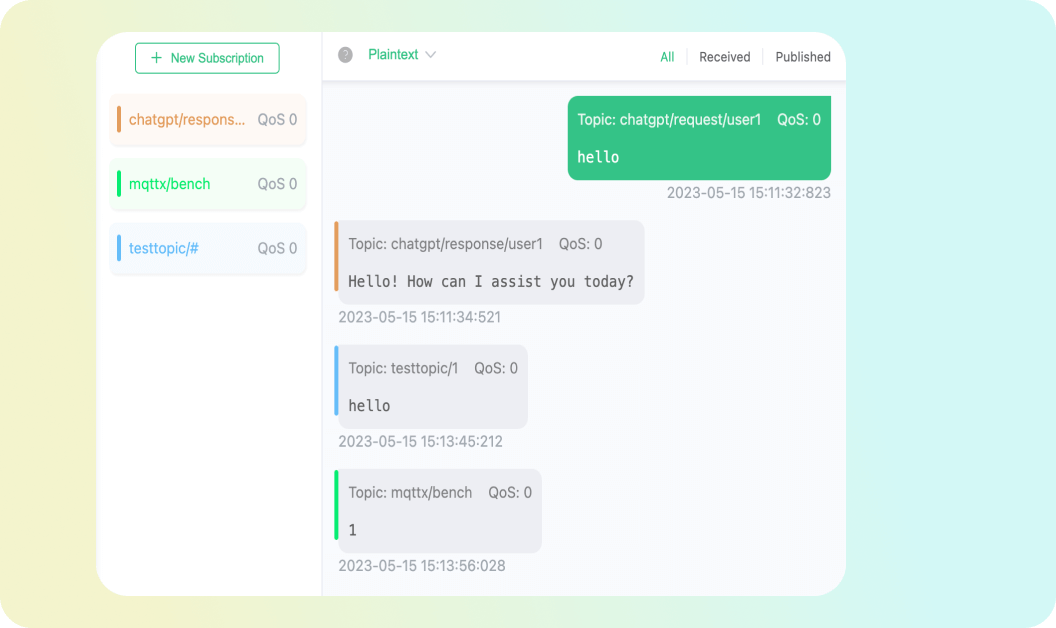
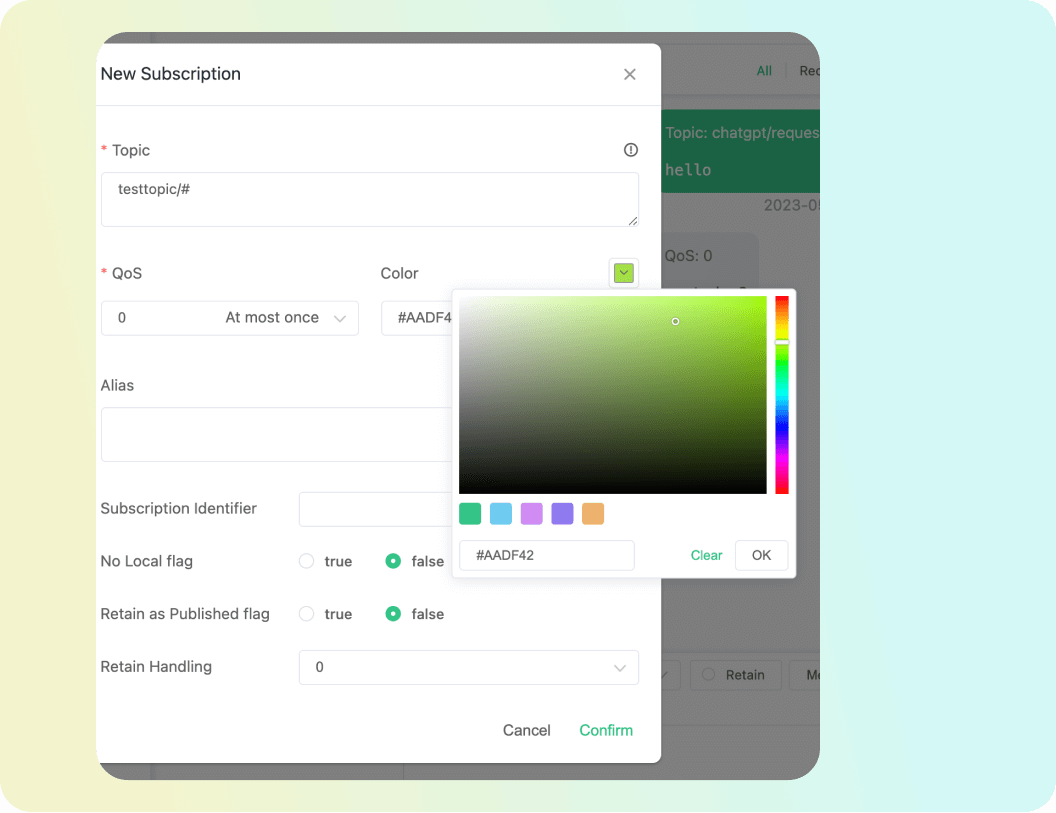
Data Simulation
Create your own MQTT Pub/Sub simulation scripts to meet your specific data needs.
Utilize built-in scenarios and script editing to enable realistic IoT scenarios data simulations.
MQTT Benchmark Support
Test the performance of your MQTT server with comprehensive benchmarking, including connecting, publishing, and subscribing.
Browser-based
Experience MQTTX directly online without installation, suitable for use in-browser or deployment in a private environment.
Try it online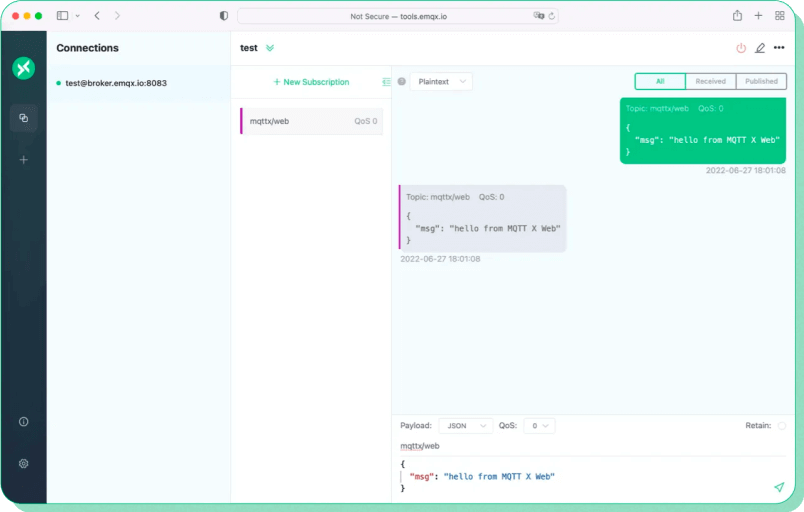
Full Logging Capabilities
Track and debug MQTT communications effortlessly with our comprehensive logging features.
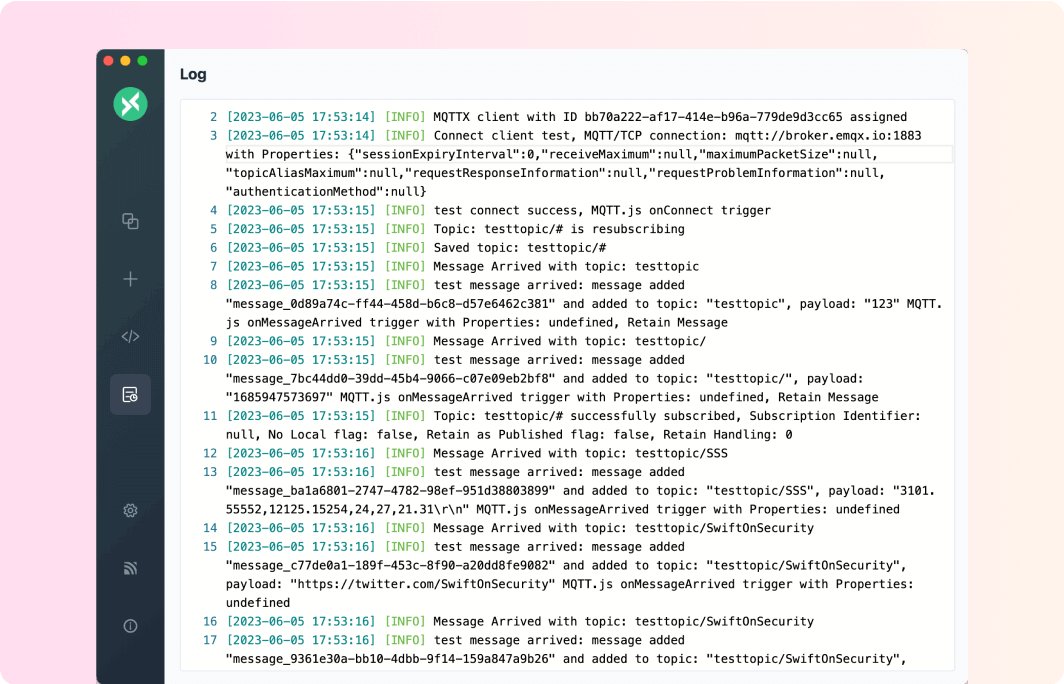
Data Pipeline
Configure output modes and utilize data pipelines for quick integration into automation test scripts.
MQTTX Copilot: Experience the Power of AI
Your intelligent assistant for everything MQTT. Supercharge your development and testing workflow with AI-driven capabilities.
AI-Powered Assistance
Intelligent suggestions, error analysis, and quick answers for MQTT & EMQX questions. Boost development efficiency and quickly resolve issues.
Code & Data Generation
Create client code, test scripts, message schemas, and test data with simple commands. Turn concepts into working implementations faster.
MCP Advanced Integration
Expand Copilot's abilities with Model Context Protocol - interact with external systems, access resources, and build custom integrations. The possibilities are limitless.
MQTTX Copilot
Create JavaScript MQTT Client code with the current connection
Try MQTTX Now
Experience the power of an all-in-one MQTT client. Enhance your IoT development and streamline your workflow immediately.